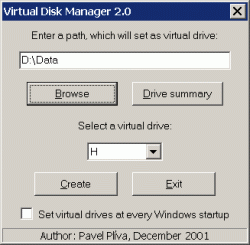|
||||
|
|
||||
Virtual Disk ManagerThis application has same purpose like MS-DOS command SUBST, so you can define and remove virtual drivers by the help of this software. To work with the program is very ease and comfortable. You can just enter a path, which will set as a virtual drive and select a letter of this drive from the list. If you want to keep all defined virtual drives at startup of Windows, you must check proper item. If you click on Drive Summary button, it will show a window, in which you will see virtual drives summary. You can also remove any drive from this window.
|
||||

|
||||